Emacs/Org-mode Notes
Table of Contents
- 1. ☰
- 1.1. Meta Notes
- 1.2. Books
- 1.2.1. DONE Combo #1
- 1.2.2. INPROGRESS Combo #2
- 1.2.3. DONE JavaScript: The Good Parts
- 1.2.4. DONE Domain Specific Languages
- 1.2.5. INPROGRESS Effective Java
- 1.2.6. DONE Don't Make Me Think
- 1.2.7. DONE Clean Code
- 1.2.8. INPROGRESS Deep Learning
- 1.2.9. INPROGRESS Async JavaScript
- 1.2.10. INPROGRESS ng-book2
- 1.2.11. INPROGRESS Combo #3: SLAM
- 2. Quick Q&A
- 3. Basics
- 4. 公式
- 5. 图片
- 6. 自定义宏
- 7. 扩展功能
- 8. GTD
- 9. Extras
- 10. 配置 Emacs
1 ☰
1.1 Meta Notes
1.2 Books
1.2.1 DONE Combo #1
1.2.3 DONE JavaScript: The Good Parts
1.2.4 DONE Domain Specific Languages
1.2.5 INPROGRESS Effective Java
1.2.6 DONE Don't Make Me Think
1.2.7 DONE Clean Code
1.2.8 INPROGRESS Deep Learning
1.2.9 INPROGRESS Async JavaScript
1.2.10 INPROGRESS ng-book2
1.2.11 INPROGRESS Combo #3: SLAM
2 Quick Q&A
- save file: c-x c-s
- open/create file: c-x c-f
- edit openned file (buffer): c-x b, c-x c-b
- expand/collapse: tab, shift-tab
- goto header: c-c c-b/f/u
- add item: c-enter, alt-enter
- create link: c-c c-l
- add code block:
<s<TAB>, java, c-c ' - add file path: alt-]
- toggle raw input: alt-x toggle-font-lock
- hide, summary, fold: {{{, begin-hide, end-hide, }}}
- bookmark helper: add to boorkmark url
javascript:(function(){prompt('','[['+location.href +']['+document.title.replace(/ [-,|].*$/,'')+']]')})()
3 Basics
3.1 Emacs Basics
C-[x f](find-file),C-[x v](find-alternate-file), 如果你 刚才 find 错了 file 的话, 就用这个重新打开一个文件)C-x i(insert-file)to current position, 插入一个文件C-[x s](save-buffer): save, 保存C-[x w](write-file): save as, 另存C-[x c](save-buffers-kill-emacs),y→ save&exit,n→ nothing, 关闭F10(menu-bar-open)M-x clipboard-yank(paste),(clipboard-kill-ring-save)(copy),(clipboard-kill-region)(cut)M-x revert-buffer- run cmd:
M-!, orESC ! M-h: mark paragraph, 超级好用!!!M-h M-| tr -d ' ' RET: (shell-command-on-region) sort & output to mini buffer 比如M-h M-| wc -c可以统计字符数目。C-u ESC ! date +%s RET: 1454333299, 就像 Vim 里的:r!date +%s- 综上,
M-!(exclamation 对比 execute)是 shell 脚本M-&(ampersand 对比 async) 是异步的M-|(bar 对比 buffer) 会把选中的 region 重定向作为输入
- shell mode, Emacs 里有三种 Shell.
(setq shell-file-name "/bin/zsh")- for password input:
(send-invisible)
- dired mode
M-x diredorC-x d(重要!!!) 如果你用了C-[x d]会用 brief 模式打开路径,比起 dired 功能弱一些。 {,C}-{n/p},SPCv(dired-view-file), 只读模式打开查看q(View-quit)关闭查看=(what-line)显示自己现在的行号d(dired-flag-file-deletion),x(dired-do-flagged-delete),m,D, 注意dx和mD这两种搭配.R(rename)C(copy), 3C copy three filesi和RET不一样。=i= 是在当前 dired buffer 里打开子目录, 而ENTER是新建一个 新建一个 buffer 打开Z: compressing & uncompressing (in place),(auto-compression-mode)(这个命令太粗暴)!: execute command, e.g.!sort,!sort * > output,*是当前选中的文件的文件名#: flag emacs autosaved file, 类似#filename#, 方便地处理 Emacs 自己的"垃圾", 同理还有~文件dpu: delete, up, undo (撤销删除标记)- 几中标记
**: mark executable, 这几个 mark 很有意思*/: mark dir*@: mark symbolic%m: mark reg match files (filename), 按照文件名 reg 择取%g: mark reg match files (file content), 按照内容 reg 择取, 这个太刁+: create dir, 新建目录, 好像没有 create file 的命令, 可以考虑用!touch fileR: multiple files? then mv (to a dir)M-x print-buffer: send to printer (好像没什么用…)M-x man: man page- 别看多,其实都是简单的内容。
C-/(undo), Emacs 没有 redo, 但是这个 undo 功能完虐 redoC-[x c](close),如果你试了一下,可以用C-g取消C-[x f](open file),C-[x s](save file)C-w是剪切,M-w是复制C-h {a, c/k, f, v, i, m}帮助!!! Emacs 必知必会.- a : search for command
- c : describe key briefly
- k : describe key
- f : describe function
- v : describe varible
- i : info doc
- m : describe mode
- 记得有事没事看看下面有没有提示,因为 Emacs 还是很 considerate 的。
比如打开帮助窗口后,它会用“
C-w C-o/C-x 1” (delete-other-windows) 提醒你如何关闭。C-x 0可以关闭当前窗口,C-x b(switch-to-buffer) 可以返回原来的窗口(如果你被新弹出的窗口打扰了的话。) M-x cmd(exec command)ESC ?, M-?两者等价, 前者好按, 后者便于连续使用。所以,你可以用ESC x代替M-x了。 (虽然你用了 evil-mode 的话,这个功能也不能用了){C,M}-{f/b}(char, word),{C,M}-{a/e}(line, sentence),{C,M}-{n/p}(line, ?), M 比 C 层次更粗/高- 鉴于你是用的是 neo 键盘布局,
C-{f/b}(等于left/right)和C-{a/e}(等于home/end)没什么卵用。 而且,你用了 evil-mode 后,用 vim 的特性就行。 如果不知道自己的键绑定是怎样的,用C-h c来查看。 M-{f/b}移动单词倒是可以,不过相比C-left/right也没啥优势。- 唯一牛逼的,可能就是
M-{a/e} {C,M}-{d,k}(delete next char, word), (delete line, sentence)C-u <num>数字前缀(作为参数)C-g(取消, 建议把C-M-g也设置为取消, 不然老按错)(global-set-key (kbd "C-M-g") 'keyboard-quit)C-l(上中下),会拽住当前行一起移动。DEL,BackpaceC-SPC([de]mark),C-w(剪切),{C,M}-y(粘贴, 奇怪的是在 Vim 里, yank 是复制…)C-[x b],C-x b(切换 buffer),前者列出所有的 buffer,后者直接跳转到上一个 buffer。C-x {1,0,2,3}(窗口操作),C-M-v(另一个窗口滚屏), 如何关闭帮助窗口?:C-x 1,C-{w o}C-x 4 C-f(在另一个窗口 find-file),find-file 就是打开 file。C-[x s](save-buffer),C-x s(save-some-buffers)C-[x q]: toggle buffer! readonly (只读模式太好用!).C-k: kill buffer- 记住, 有些地方只读模式可以用
q退出 buffer, 挺方便. (这是 help-mode 的功能) M-x revert-buffer, like:e!in Vim,其实就是重新载入。M-x recover-file(Crash 后用, 如果你那么不幸的话…)- Echo Area, Mode Line, Mini Buffer
[C-s KEYWORDS {RET(正好命中), C-g(取消), Left(差点命中), Right(差点命中), DEL (错了, 重新输入)}]搜索什么的,C-r是反向搜索.M-s是 regexp 搜C-S-Backspace=(kill-whole-line)=,但是没有 HOME + C-k 好用。C-SPC: set marksset-mark-command(用两次, 不然就成了 Shift 选中功能), 返回 鉴于蛋疼的 neo 布局在 win 上的情况,可以用C-@代替。 mark: 用C-{u,x} C-SPC, 还有C-x SPC(rectangle-mark-mode)
3.2 Org-mode Basics
3.2.1 Basic Emphasis
- 加粗
- 斜体
- 下划线
代码verbatim删除- 定义
- α
- the utility of the best (highest-value) choice we have found so far at any choice point along the path in the "max" mode of minimax
- β
- the utility of the best (lowest-value) choice for the "min" mode of minimax
- 超链接 (font-lock-mode), (org-toggle-link-display)
Show org-mode hyperlink as plain text
用
C-[c l]来插入链接。 - 引用
绝望之为虚妄, 正与希望相同. — 鲁迅
*** Basic Emphasis
- *加粗*
- /斜体/
- _下划线_
- ~代码~
- =verbatim=
- +删除+
- 定义
+ \alpha :: the utility of the best (highest-value) choice we have
found so far at any choice point along the path in the
"max" mode of minimax
+ \beta :: the utility of the best (lowest-value) choice for the
"min" mode of minimax
- [[http://orgmode.org][超链接]] (font-lock-mode), (org-toggle-link-display)
[[https://emacs.stackexchange.com/questions/5387/show-org-mode-hyperlink-as-plain-text/5390#5390?newreg%3Db7ea4e63da8f488eb517fda77f4561b6][Show org-mode hyperlink as plain text]]
用 =C-[c l]= 来插入链接。
- 引用
#+BEGIN_QUOTE
绝望之为虚妄, 正与希望相同.
--- 鲁迅
#+END_QUOTE
- *加粗*
- /斜体/
- _下划线_
- ~代码~
- =verbatim=
- +删除+
- 定义
+ \alpha :: the utility of the best (highest-value) choice we have
found so far at any choice point along the path in the
"max" mode of minimax
+ \beta :: the utility of the best (lowest-value) choice for the
"min" mode of minimax
- [[http://orgmode.org][超链接]] (font-lock-mode), (org-toggle-link-display)
[[https://emacs.stackexchange.com/questions/5387/show-org-mode-hyperlink-as-plain-text/5390#5390?newreg%3Db7ea4e63da8f488eb517fda77f4561b6][Show org-mode hyperlink as plain text]]
用 =C-[c l]= 来插入链接。
- 引用
#+BEGIN_QUOTE
绝望之为虚妄, 正与希望相同.
--- 鲁迅
#+END_QUOTE
插入 org 代码: <s<TAB> 然后输入 org, 然后 =c-c '=
3.2.2 Tables
- Example 1
N N2 N3 N4 sqrt(n)sqrt[4](N)1 1 1 1 1 1 2 4 8 16 1.4142136 1.1892071 3 9 27 81 1.7320508 1.3160740
3.2.3 Code Blocks
- 多语言高亮
用
<s TAB插入代码, 后面跟语言, 比如 js, python. 用 =c-c '= 编辑代码 (新窗口并打开相应的 mode)Translate this code from a
forloop into awhileloop that does the same thing.for i in range(1,100): print ("i = ", i)还可以用
C-{c c}来 evaluate。 - 行号, 指示 (referencing)
1: #include <stdio.h> 2: 3: int main( int argc, char **argv) 4: { 5: int a = atoi( argv[1] ); 6: int b = atoi( argv[2] ); 7: printf( "a + b = %d + %d = %d\n", a, b, a+b ); 8: return 0; 9: }
- 第 3 行 的
argc是 count of args (arguments),argv是 arguments 数组.
使用方法:
-n加上行号-r加上 ref, 代码后面加上(ref:reflink)后面用 link 来找到它:(reflink)- 用
(ref:h)开头的 ref 来常亮一行.
#+BEGIN_SRC c -n -r #include <stdio.h> int main( int argc, char **argv) (argv) { int a = atoi( argv[1] ); (h1) int b = atoi( argv[2] ); (h2) printf( "a + b = %d + %d = %d\n", a, b, a+b ); (h3) return 0; } #+END_SRC + [[(argv)][第 (argv) 行]] 的 ~argc~ 是 count of args (arguments), ~argv~ 是 arguments 数组.
- 第 3 行 的
3.3 MISC
- untabify
4 公式
Just LaTeX/MathJax
We see that there are three variable assignments that make the whole expression true: \(x\) is false, \(y\) is true, and \(z\) is true; \(x\) is false, \(y\) is false, and \(z\) is true; and \(x\) is false, \(y\) is false, and \(z\) is false.
Boole's and De Morgan's Laws
- \(\neg F \equiv T\)
- \(\neg T \equiv F\)
f(n) =
\begin{cases} n/2, & \text{if \(n\) is even} \\ 3n+1, & \text{if \(n\) is odd} \end{cases}5 图片
5.1 居中 <c TAB

#+BEGIN_CENTER #+BEGIN_CENTER [[./images/lena.jpg]] #+END_CENTER
5.2 多图
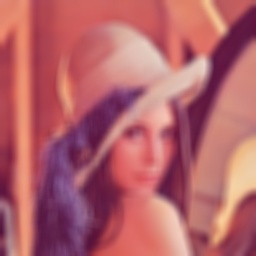 |
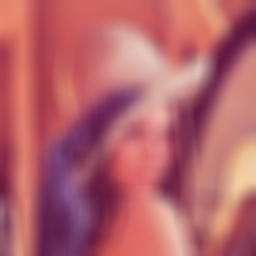 |
 |
| Kernel is 10x10, all values equal to 0.01 | Kernel is 20x20, all values equal to 0.0025 | Kernel is 20x1, all values equal to 0.05 |
We can also achieve a sharpening effect.
 |
 |
From Wikipedia
6 自定义宏
定义宏可以极大简便笔记的生成。
6.1 TODO hide 宏
显示/隐藏部分内容。使用方法:
{{{begin-hide}}}
内容添加到这里
{{{end-hide}}}
6.2 summary 宏
用来生成一个特定格式的总结块。使用方法:
{{{begin-summary}}}
内容添加到这里
{{{end-summary}}}
比如:
- \(P(a|b) = P(b|a)P(a)/P(b)\) is Bayes' formula ("Bayes' rule", "Bayes' theorem"); it is just a rewrite of the rules of probability. It is required that \(P(b) \neq 0\).
- Sometimes, we only want to know if \(P(h_1|e) > P(h_2|e)\) (probability of hypothesis 1 is greater than probability of hypothesis 2, given the evidence). Then we only have to compare \(\alpha P(e|h_1)P(h_1)\) vs. \(\alpha P(e|h_2)P(h_2)\), where \(\alpha = 1/P(e)\), which we never need to calculate.
- \(P(h)\) is the "prior" of a hypothesis (cause/explanation) \(h\).
- \(P(h|e)\) is the "posterior" of \(h\), given evidence \(e\) is observed.
6.3 fold 宏
折叠部分内容。使用方法:
{{{begin-fold(标题写在这里)}}}
内容添加到这里
{{{end-fold}}}
member(5, [1, 2, 3]). member(X, [1, 2, 3]). foobar(1, [1, 2, 3]). foobar(1, [1, 1, 1]).
member(5, [1, 2, 3]). % --> false member(X, [1, 2, 3]). % --> X = 1 or 2 or 3 foobar(1, [1, 2, 3]). % --> true foobar(1, [1, 1, 1]). % --> false
提纲挈领
7 扩展功能
7.1 Beyond Basics
C-[x f](find-file),C-[x v](find-alternate-file), 如果你 刚才 find 错了 file 的话, 就用这个重新打开一个文件)C-x i(insert-file)to current position, 插入一个文件C-[x s](save-buffer): save, 保存C-[x w](write-file): save as, 另存C-[x c](save-buffers-kill-emacs),y→ save&exit,n→ nothing, 关闭F10(menu-bar-open)M-x clipboard-yank(paste),(clipboard-kill-ring-save)(copy),(clipboard-kill-region)(cut)M-x revert-buffer- run cmd:
M-!, orESC ! M-h: mark paragraph, 超级好用!!!M-h M-| tr -d ' ' RET: (shell-command-on-region) sort & output to mini buffer 比如M-h M-| wc -c可以统计字符数目。C-u ESC ! date +%s RET: 1454333299, 就像 Vim 里的:r!date +%s- 综上,
- *
M-!(exclamation 对比 execute)是 shell 脚本, * - *
M-&(ampersand 对比 async) 是异步的, * - *
M-|(bar 对比 buffer) 会把选中的 region 重定向作为输入. *
- *
- shell mode, Emacs 里有三种 Shell.
(setq shell-file-name "/bin/zsh")- for password input:
(send-invisible)
7.2 dired mode
- dired mode *
M-x diredorC-x d(重要!!!) * 如果你用了C-[x d]会用 brief 模式打开路径,比起 dired 功能弱一些。{,C}-{n/p},SPCv(dired-view-file), 只读模式打开查看
q(View-quit)关闭查看=(what-line)显示自己现在的行号d(dired-flag-file-deletion),x(dired-do-flagged-delete),m,D, 注意dx和mD这两种搭配.R(rename)C(copy), 3C copy three filesi和RET不一样。=i= 是在当前 dired buffer 里打开子目录,
而
ENTER是新建一个 新建一个 buffer 打开Z: compressing & uncompressing (in place),
(auto-compression-mode)(这个命令太粗暴)!: execute command, e.g.!sort,!sort * > output,*是当前选中的文件的文件名#: flag emacs autosaved file, 类似#filename#, 方便地处理 Emacs 自己的"垃圾", 同理还有~文件dpu: delete, up, undo (撤销删除标记)- 几中标记
**: mark executable, 这几个 mark 很有意思*/: mark dir*@: mark symbolic%m: mark reg match files (filename), 按照文件名 reg 择取%g: mark reg match files (file content), 按照内容 reg 择取, 这个太刁+: create dir, 新建目录, 好像没有 create file 的命令, 可以考虑用!touch fileR: multiple files? then mv (to a dir)
M-x print-buffer: send to printer (好像没什么用…)M-x man: man page
7.3 Calendar
M-x calendar: 日历模式, 也很刁C-x [], year, 去年/明年C-x {}, month, 上月/下月gd: goto date, 指定日期- 写 diary
id: insert daily diary, 四个 insert, day/week/month/yeariw: insert weekly diaryim: insert monthly diaryiy: insert year diary
- and a lot more hacks
7.4 Text Editing
C-[x e](eval-last-sexp)is an interactive compiled Lisp functionC-q TAB(edit-tab-stops) → a literal tab, 这叫 Verbatim 插入.(setq-default tab-width 4)(setq-default indent-tabs-mode nil)C-x h(mark-whole-buffer) 选中全部, 记得选中本段吗?M-hM-x untabify,M-x tabify, 类似 Vim 里的:set [no]expandtab再:retab- text-mode
S-{left/right}: 在+,-,*,1), etc, 方便地切换 bullet 样式M-m:(back-to-indentation), 其实不一定是 back, 类似 Vim 的^ESC C-o:(split-line)(C-o 是 open-line, 还有一个 picture-open-line, 但是不总可用){increase/decrease}-{left/right}-margin,defvar(standard-indent)(auto-fill-mode)C-x .:(set-fill-prefix), 可以把本行光标前的字符设置为 prefix, 再用M-q(fill-paragraph)center-region,center-paragraph,center-line,set-justification-center- outline-mode, 其中
C-[cp]和C-[cf]用得最多.C-[c {f/b}]C-[c {n/p}]
- Rectangle commands
- Picture mode
- left, right, up, down:
C-c {<,>,^,.} - upright, upleft, downleft, down right:
C-c {',`,/,\} C-[c {f,b}]: move cursorC-o: blank line (注意(picture-open-line)和(open-line)的区别)- 发现一个有趣的现象,ESC RET 如果在行末,那就是在下面添加 entry,否则是上面。
- left, right, up, down:
- Artist mode
C-[c a o]: =(artist-select-operation)- spray-can, 有快捷键
C-[ca] S - eclipse,
C-[c a] e - line
- circle
C-c C-a C-f: artist-select-fill-char, 设置一个 fill 的字符C-c C-a C-k: 剪切C-c C-a M-w: 复制C-c C-a C-y: 粘贴(每点击一次,就粘贴)C-c C-a v: vaporize-line, 就是删除线条C-c C-a C-d: delete char, 和鼠标右键一样
7.5 Language Support
indent-regionc-set-stylec-toggle-auto-statec-toggle-auto-hungry-statec++-mode-hook- java support
(jde-global-classpath) cperl-mode,perl-mode
7.6 Version Control
C-x v v: commit & save,(vc-next-action), 提交修改C-x C-c: commit commit messageC-x v u: undo, revert from staged,(vc-revert-buffer)C-x v =:(vc-diff)牛逼到爆!! 后面还讲了 ediff, 更牛逼的样子C-x v d: (vc-directory), 有点 git status 的感觉C-x v l: print log, 跟 git log 类似, 不知道是否可以切换pretty=oneline- 所有的 VC 相关函数都绑定在
C-x v前缀, 你会很快熟悉. 只要记住 一个字母就够了. C-x v i: =(vc-register), 把当前文件加到版本控制中, insert?- 一个使用流程, 把代码下载, register (就是用 VC 管理), 然后修改, 然后 "C-u C-x v =" 产生一个 patch, 方便打补丁.
C-x v ~: (vc-revision-other-window), 就是把以前的版本 retrieve 出来- (vc-rename-file)
C-x v a: (vc-update-change-log), Git 不可用.(vc-clear-context): 重启 VC(ediff-revision)
8 GTD
c-[c x i]: check in timec-[c x o]: check out timec-[c x e]: edit effortc-[c x j]: goto clock!c-[c x r]: time expense report
9 Extras
9.1 Hotkeys (c -> f,b,u) best orgmode
- Org-mode Cheatsheet
c-[c n/p]next/previous heading (may not same level)c-[c f/b]next/previous heading (same level)c-[c u]up a headingm-RETinsert next itemc-RETinsert next sectionm-left/rightup/down level- cc: re align table
a b c take aoei aoei - c-c ': edit code in another buffer
- c-[c l]: add link
- c-[c t]: rotate todo state
- c-c .: timestamp,
- c-[c q]: set tags
[100%]todo[X]drink[X]take
- M-S-RET: checkbox, c-[cc] toggle
- M-up/down: move up/down list item, M-S-up/down: move up/down tree stem
- c-[c x v]: toggle preview image
- 注释,不显示在页面上的内容:
example #+BEGIN_COMMENT aoeit aoientr #+END_COMMENT
<e: example, <c: code, <q: quote - nav.org 里面的内容:
* ☰ - [[./index.org][Main Entry]] ** Meta Notes - [[./00000-emacs-org-mode.org][Emacs/Org-mode Notes]] ** Books *** DONE [[./00001-combo-001.org][Combo #1]] **** DONE 金字塔原理 **** TODO Beast Machines: Transformers (cartoon) **** DONE 论持久战 **** DONE 一看就懂的经济常识全图解 **** DONE 刻意练习 **** DONE 系统之美 **** DONE 邓小平时代 *** INPROGRESS [[./00006-combo-002.org][Combo #2]] **** DONE 新经济, 新规则 (Kevin Kelly) **** DONE 麦肯锡问题解决方法与技巧 **** DONE 国产遥感卫星进展与应用 *** DONE [[./00002-javascript-the-good-parts.org][JavaScript: The Good Parts]] *** DONE [[./00004-domain-specific-languages.org][Domain Specific Languages]] *** INPROGRESS [[./00003-effective-java.org][Effective Java]] *** DONE [[./00005-dont-make-me-think.org][Don't Make Me Think]] *** DONE [[./00007-clean-code.html][Clean Code]] *** INPROGRESS [[./00008-deep-learning.org][Deep Learning]] *** INPROGRESS [[./00009-async-javascript.html][Async JavaScript]] *** INPROGRESS [[./00010-ng-book.html][ng-book2]] *** INPROGRESS [[./00011-combo-003.html][Combo #3: SLAM]]
- C-[c j] jump
- C-c *: list -> stem
- C-c ^: sort
- C-c |: insert table
- 关于对齐:
#+BEGIN_SRC c printf("hello world\n"); #+END_SRC - Easy templates
s #+BEGIN_SRC ... #+END_SRC e #+BEGIN_EXAMPLE ... #+END_EXAMPLE q #+BEGIN_QUOTE ... #+END_QUOTE v #+BEGIN_VERSE ... #+END_VERSE c #+BEGIN_CENTER ... #+END_CENTER C #+BEGIN_COMMENT ... #+END_COMMENT l #+BEGIN_EXPORT latex ... #+END_EXPORT L #+LATEX: h #+BEGIN_EXPORT html ... #+END_EXPORT H #+HTML: a #+BEGIN_EXPORT ascii ... #+END_EXPORT A #+ASCII: i #+INDEX: line I #+INCLUDE: line
9.2 Special SRC: Images
digraph G {
subgraph cluster_0 {
style=filled;
color=lightgrey;
node [style=filled,color=white];
a0 -> a1 -> a2 -> a3;
label = "process #1";
}
subgraph cluster_1 {
node [style=filled];
b0 -> b1 -> b2 -> b3;
label = "process #2";
color=blue
}
start -> a0;
start -> b0;
a1 -> b3;
b2 -> a3;
a3 -> a0;
a3 -> end;
b3 -> end;
start [shape=Mdiamond];
end [shape=Msquare];
}
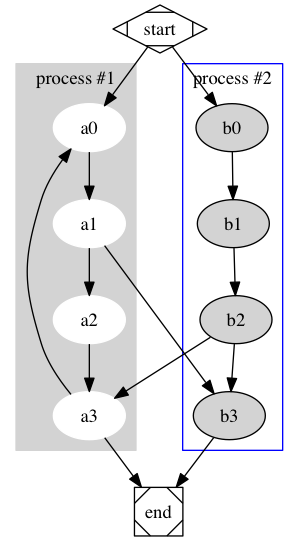
digraph g {
node [shape = record,height=.1];
node0[label = "<f0> |<f1> G|<f2> "];
node1[label = "<f0> |<f1> E|<f2> "];
node2[label = "<f0> |<f1> B|<f2> "];
node3[label = "<f0> |<f1> F|<f2> "];
node4[label = "<f0> |<f1> R|<f2> "];
node5[label = "<f0> |<f1> H|<f2> "];
node6[label = "<f0> |<f1> Y|<f2> "];
node7[label = "<f0> |<f1> A|<f2> "];
node8[label = "<f0> |<f1> C|<f2> "];
"node0":f2 -> "node4":f1;
"node0":f0 -> "node1":f1;
"node1":f0 -> "node2":f1;
"node1":f2 -> "node3":f1;
"node2":f2 -> "node8":f1;
"node2":f0 -> "node7":f1;
"node4":f2 -> "node6":f1;
"node4":f0 -> "node5":f1;
}
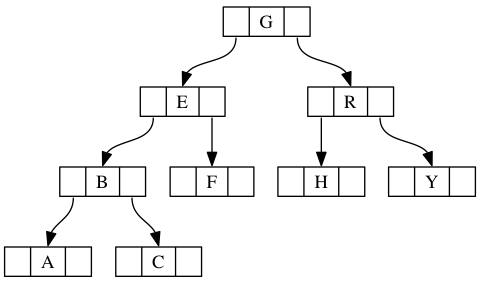
9.3 Draw Images
9.3.1 TODO code snippets
9.3.2 TODO draw images
/-------------+-------------\ |cRED RED |cBLU BLU | +-------------+-------------+ |cGRE GRE |cPNK PNK | +-------------+-------------+ |cBLK BLK |cYEL YEL | \-------------+-------------/
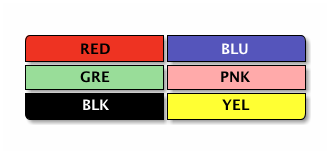
Alice -> Bob: synchronous call Alice ->> Bob: asynchronous call
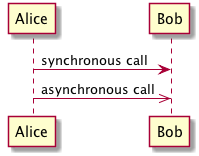
10 配置 Emacs
我的 .emacs 文件:
;; Usage: rm ~/.emacs; ln ~/git/readings/.emacs ~/.emacs
;; How to Install Package? (if not sure, better check out EmacsWiki)
;; M-x package-refresh-contents
;; M-x package-install RET evil
;; 中文输入法无法使用?在 .profile 里加上 export LC_CTYPE=zh_CN.UTF-8
(setq user-full-name "TANG ZhiXiong")
(setq user-mail-address "tang.zhi.xiong@qq.com")
(require 'package)
(setq package-archives '(("gnu" . "http://mirrors.tuna.tsinghua.edu.cn/elpa/gnu/")
("melpa" . "http://mirrors.tuna.tsinghua.edu.cn/elpa/melpa/")))
(package-initialize)
(setq package-list '(smex evil))
(unless package-archive-contents
(package-refresh-contents))
(dolist (package package-list)
(unless (package-installed-p package)
(package-install package)))
(setq inhibit-startup-screen t)
(setq make-backup-files nil)
(require 'linum)
(global-linum-mode 1)
(menu-bar-mode 0)
(tool-bar-mode 0)
(setq shell-file-name "/bin/zsh")
(autoload 'ansi-color-for-comint-mode-on "ansi-color" nil t)
(add-hook 'shell-mode-hook 'ansi-color-for-comint-mode-on t)
(setq column-number-mode t)
(setq-default tab-width 4)
(setq-default indent-tabs-mode nil)
(add-hook 'before-save-hook 'delete-trailing-whitespace)
;; insert filename easily (Vim: c-[x f])
(defun insert-file-name (filename &optional args)
"Insert name of file FILENAME into buffer after point.
Prefixed with \\[universal-argument], expand the file name to
its fully canocalized path. See `expand-file-name'.
Prefixed with \\[negative-argument], use relative path to file
name from current directory, `default-directory'. See
`file-relative-name'.
The default with no prefix is to insert the file name exactly as
it appears in the minibuffer prompt."
;; Based on insert-file in Emacs -- ashawley 20080926
(interactive `(,(ido-read-file-name "File Name: ")
,current-prefix-arg))
(cond ((eq '- args)
(insert (expand-file-name filename)))
((not (null args))
(insert filename))
(t
(insert (file-relative-name filename)))))
(global-set-key (kbd "M-]") 'insert-file-name)
;; This HAS to come before (require 'org)
(setq org-emphasis-regexp-components
'(" ('\"{“”"
"- .,!?;''“”\")}/\\“”"
" \r\n,"
"."
1))
(global-set-key (kbd "C-M-g") 'keyboard-quit)
(global-set-key (kbd "C-x C-g") 'keyboard-quit)
(global-set-key (kbd "C-x C-M-g") 'keyboard-quit)
(global-set-key (kbd "C-+") 'text-scale-increase)
(global-set-key (kbd "C--") 'text-scale-decrease)
;; change font size:
;; - c-+, c--
;; - c-x c-+, c-x c-- (then press '+', '-', '0')
;; evil for editing
(require 'evil)
(evil-mode 1)
(setq x-select-enable-clipboard nil)
(setq save-interprogram-paste-before-kill t)
;; (fset 'evil-visual-update-x-selection 'ignore)
;; ido
(ido-mode t)
(setq ido-enable-flex-matching t
ido-use-virtual-buffers t)
;; smex for commanding
(global-set-key (kbd "M-x") 'smex)
(defadvice smex (around space-inserts-hyphen activate compile)
(let ((ido-cannot-complete-command
`(lambda ()
(interactive)
(if (string= " " (this-command-keys))
(insert ?-)
(funcall ,ido-cannot-complete-command)))))
ad-do-it))
;; org-mode
(setq org-log-done t
org-todo-keywords '((sequence "TODO" "INPROGRESS" "|" "DONE" "DITCHED"))
org-todo-keyword-faces '(
("INPROGRESS" . (:foreground "violet" :weight bold))
("DONE" . (:foreground "green" :weight bold))
("DITCHED" . (:foreground "gray" :weight bold))
))
(global-set-key (kbd "C-c a") 'org-agenda)
(setq org-agenda-show-log t
org-agenda-todo-ignore-scheduled t
org-agenda-todo-ignore-deadlines t)
(setq org-agenda-files (list "~/Documents/GoogleDriveSync/personal.org"
"~/Documents/GoogleDriveSync/review.org"))
(setq org-src-fontify-natively t
org-confirm-babel-evaluate nil)
(setq org-ditaa-jar-path "~/git/readings/vendor/ditaa0_9.jar")
(setq org-plantuml-jar-path "~/git/readings/vendor/plantuml.1.2017.16.jar")
(require 'ob)
(org-babel-do-load-languages
'org-babel-load-languages
'((C . t)
(ruby . t)
(ditaa . t)
(dot . t)
(emacs-lisp . t)
(java . t)
(js . t)
(perl . t)
(plantuml . t)
(python . t)
(matlab . t)
(R . t)
(sh . t)))
(setq org-confirm-babel-evaluate nil)
(add-to-list 'org-src-lang-modes (quote ("plantuml" . fundamental)))
;; <p TAB to expand
(add-to-list 'org-structure-template-alist
(list "p" (concat ":PROPERTIES:\n"
"?\n"
":END:")))
;; capture
(global-set-key (kbd "C-c c ") 'org-capture)
(setq org-capture-templates
'(("t" "Todo" entry (file+headline "~/git/org/gtd.org" "Tasks")
"* TODO %?\n %i\n %a")
("j" "Journal" entry (file+datetree "~/git/org/journal.org")
"* %?\nEntered on %U\n %i\n %a")))
(defun unicode-for-org-html-checkbox (checkbox)
"Format CHECKBOX into Unicode Characters."
(case checkbox (on "⊠")
(off "◻")
(trans "⊡")
(t "")))
(defadvice org-html-checkbox (around unicode-checkbox activate)
(setq ad-return-value (unicode-for-org-html-checkbox (ad-get-arg 0))))
(setq org-html-checkbox-type 'unicode)
;; https://www.emacswiki.org/emacs/InsertDate
(defun insert-date (prefix)
"Insert the current date. With prefix-argument, use ISO format. With
two prefix arguments, write out the day and month name."
(interactive "P")
(let ((format (cond
((not prefix) "%d.%m.%Y")
((equal prefix '(4)) "%Y-%m-%d")
((equal prefix '(16)) "%A, %d. %B %Y")))
(system-time-locale "de_DE"))
(insert (format-time-string format))))
(global-set-key (kbd "C-c d") 'insert-date)